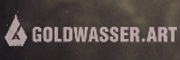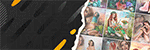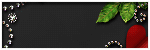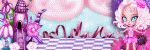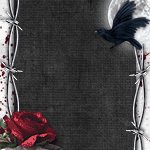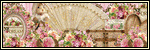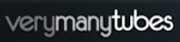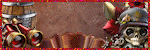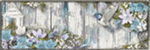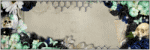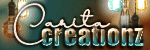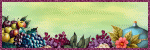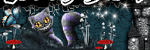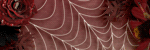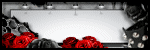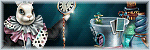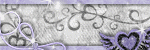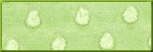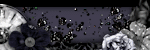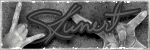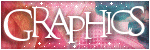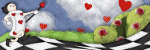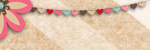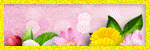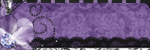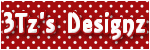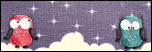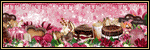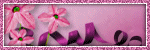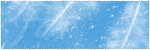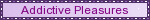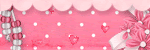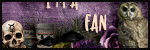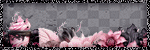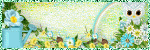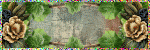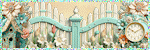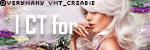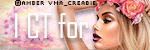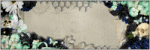Search This Blog
TOU
My tutorials are written by me and are the results of my own imagination. Any resemblance to another tutorial are purely coincidental.
Please DO NOT claim any of my tutorials as your own.
You may us my tutorials for challenges but please link to my tutorial on my blog.
You may not translate my tutorials.
DO NOT RIP MY TAGS
If you have any questions regarding my tutorials, please feel free to email me at gwils2007@gmail.com
Thursday, February 1, 2024
Santa's Helper
This tutorial was written by me on December 14, 2023. The results are of my own imagination. Any resemblance to another tutorial is purely coincidental.
Please DO NOT claim this tutorial as your own.
This was written assuming you have a working knowledge of PSP.
Please keep in mind that I write the tutorial as I am creating it.
Sometimes I may not explain properly where to place things so please see my example if you are ever in doubt :)
Supplies needed
I am using PSP 2018 but this tutorial should work with any version.
PTU Tube: I am using Verymany's beautiful tube "Santa's Helper 10". Please do not use this tube without a proper license. You can purchase it here.
PTU Kit: I am using a gorgeous matching kit called "Santa's Helper" created by Curious Creative Dreams. You can purchase his beautiful kit here.
Mask: fecnikek.mask.2015 (3). Thank you for your awesome masks. You can download it from Fecnikek's blog here.
FTU Wordart. I am using Millie's Christmas wordart. You can grab it on her blog here. Thank you for awesome wordart. Just click on the wordart to open it then right click and save as.
Font of choice for your name.
Plug in: Mura Meister Copies
Drop shadow of choice.
Please read all the Artist's/Designer's TOU.
Don't forget to sharpen each image that you resize.
Let's get started.
Open a new 800x800 transparent image. We will resize later.
Flood fill with white.
Copy Fecnikek mask and paste as a new layer. Resize 20% and move to the top center. Select all, float, defloat and add a new raster layer.
Copy paper 9. Standing on the new raster layer, paste into selections. Select none and delete the original mask layer.
Copy Frame 7 and paste as a new layer. Resize 55% and move to the top center of the mask. Using your magic wand, click in the center of the frame. Selections, modify, expand by 5. Add a new raster layer and drag it under the frame layer.
Copy paper 20. Standing on the new raster layer paste into selections. Deselect and drop shadow the frame.
Copy element 16, paste as a new layer. Resize 30%. Apply Mura Meister Copies set to Encircle. Number 12, Shift X 50, Shift Y 65 and click ok. Resize 80% and move under your frame and paper layer. Drop shadow.
Copy element 2, paste as a new layer. Resize 20%. Apply Mura Meister Copies set to Encircle. Number 14, Shift X 50, Shift Y 65 and click ok. Resize 70% and move above element 16 layer. Drop shadow.
Copy element 61, paste as a new layer. Drag this just above the mask layer. Using your pick tool set to Scale, pull in the sides, top and bottom, so it fits nicely under the frame cluster. See my example. Once happy with placement, drop shadow.
Select the top layer.
Copy element 100, paste as a new layer. Resize 70% and move to the right side of the frame. Drop shadow.
Copy element 79, paste as a new layer. Resize 90% and move to the right side of the frame. Drop shadow.
Copy element 93, paste as a new layer. Resize 30%, mirror and move to bottom of the tree. Drop shadow.
Copy element 41, paste as a new layer. Resize 40% and move to the bottom left of the frame. Drop shadow.
Copy Millie's wordart, paste as a new layer. Resize 40% and move to the top left of the frame. Drop shadow.
Copy your main tube. Resize 28% and move to the middle of the frame. Drop shadow.
Copy element 99, paste as a new layer. Resize 20% and move to the bottom right of the tube. Drop shadow.
Copy element 105, paste as a new layer. Resize 30% and move to the lower left of the tube. Drop shadow.
Copy element 7, paste as a new layer. Resize 30% and move to in front of the presents. Drop shadow.
Copy element 20, paste as a new layer. Resize 15%, mirror and move to the right of the horse. Drop shadow.
Copy element 30, paste as a new layer. Resize 15% and move to the bottom of the horse. Drop shadow.
Copy element 109, paste as a new layer. Resize 20% and move to the bottom of the presents. Drop shadow.
Copy element 107, paste as a new layer. Resize 20% and move to the bottom left of the sled. Drop shadow.
Copy element 6, paste as a new layer. Resize 30% and move to the right of the snowman. Drop shadow.
Copy element 95, paste as a new layer. Resize 15% and move to the right of the house. Drop shadow.
Copy element 1, paste as a new layer. Resize 20% and move to the bottom of the presents. Drop shadow.
Copy element 88, paste as a new layer. Resize 15% and move to the bottom left of the house. Drop shadow.
Copy element 104, paste as a new layer. Resize 30% and move to the lower left of element 6. Drop shadow.
Copy element 25, paste as a new layer. Resize 10% and move to the right of the house. Drop shadow.
Copy element 9, paste as a new layer. Resize 12% and move to the bottom right of the element 25. Drop shadow.
Copy element 26, paste as a new layer. Resize 10% and move to the lower left of element 25. Drop shadow.
Copy element 17, paste as a new layer. Resize 15% and move to the bottom right of the milk bottle. Drop shadow.
Copy element 12, paste as a new layer. Resize 5% and move to the bottom right of the milk bottle. Drop shadow.
Copy element 88, paste as a new layer. Resize 15% and move to the bottom of the jars. Drop shadow.
Copy element 18, paste as a new layer. Resize 15% and move to the bottom right of the stocking. Drop shadow.
Copy element 19, paste as a new layer. Resize 7% and move to the bottom right of the globe. Drop shadow.
Copy element 13, paste as a new layer. Resize 5% and move to the bottom left of the red jar. Drop shadow.
Add any other elements or make any adjustments to your tag.
I used my pick tool and made the mask layer a bit larger by pulling on the corners.
Crop away any extra space. Resize 650 on the longest side, all layers checked.
Add your copyright and name.
Hide the white background layer Save your tag and export as png.
I hope you have enjoyed my tutorial. I would love to see your results.

Say Hi
Followers
Labels
- Abby Dawn
- Adrienne's Designs
- AI Tube
- Alex Prihodko
- Amber
- Animated Tutorial
- Animating with mng file
- Animating with psd file
- Animating without pre-made animation
- AoRK
- Applying a mask to Animation
- Atarika
- Atelier de Minja
- Attila
- Autumn
- Awareness
- Barbara Jensen
- Barbara Jensen Bonus Tube
- Bella Caribena
- Blu Moon Designs
- Canada Day
- Carita Creationz
- CDO
- Changing the Blend mode of Animation
- Chaos Priestess
- Christmas
- Circus
- Colorizing psd animation in psp
- Covid-19
- Curious Creative Dreams
- Dark/Gothic/Halloween
- Dilara
- Doodle by Design
- Easter
- Egyptian
- Elegance Fly
- Elias Chatzoudis
- Enamorte
- Enys Guerrero
- Fantasy
- Father's Day
- Fiodorova Maria
- Foxys Designz
- FTU Animation
- FTU Scrap kit
- FTU Tube
- FTU WordArt
- Gothic Inspirations
- GriAnna
- Hania's Design
- Jeff Haynie
- Jenny
- Julsy
- Karmalized Scraps
- Katharine
- Kela
- Kiya Designs
- Kizzed by Kelz
- Lady Mishka
- Lady Sky
- Luna Bella
- Mardi Gras
- Martin Abel
- Medical
- Mermaid
- Misticheskaya
- MizTeeques
- Mother's Day
- New Years
- No Scraps
- Nocturne
- PFD
- Pink Paradox Productions
- Pirate
- PS Tutorial
- PSP Beginner tutorial
- PSP Tutorial
- PTU Cluster
- PTU Kit
- PTU tube
- PTU Tutorials
- Rebecca Sinz
- Rebel Dezigns
- School
- Sheokate
- Sophisticat Simone
- Spring
- St. Patrick's Day
- Stan Dudin
- Stanley Morrison
- Steampunk
- Stella Felice Art
- Summer
- TADD
- Taggerworld
- Tiny Turtle Designs
- Using a JPG mask in PS
- Using multiple animations
- Valentine
- Verymany
- Vi Nina
- Vintage
- VM Artists
- Wedding
- Western
- Wicked Princess Scraps
- Winter
- Yuriko Shirou
Blog Archive
-
▼
2024
(247)
-
▼
February
(238)
- Steampunk Valentine
- Hanny
- I love Icecream
- Vintage Haunting
- Butterfly Dreams
- Arabian Nights
- Pink kind of Girl
- Champagne Wishes
- Cute Sailor
- Ocean Beauty
- Tropical Vacation
- Purple & Steamy
- Sunshine Vibes
- Burlesque
- Green Apple
- Pink & Steamy
- Green Steam Dream
- Pirate's Adventure
- Fanta Sea
- Gothic Romance
- Under the Sea Beauty
- PTU: Bastet
- FTU: Secrets
- FTU: Smell the Coffee
- PTU: Halloween Party
- PTU: Alice's Nightmare
- FTU It's Magic
- FTU Blue Feeling
- FTU: Mindful Angel
- PTU: Cup of Tears
- Blue Beauty
- Witch's Web
- Let is Snow
- Happy New Year
- Alice in Wonderland
- Irish Spirit
- FTU: Mindful Angel
- FTU: A hint of Goth
- FTU: Autumn Days
- FTU: Forever Dark
- FTU: A Taste of Halloween
- FTU: Recover
- FTU: Romantic Steampunk
- FTU: Insoluble Mystery
- FTU: Ladybug Dreams
- Steam 3
- Tonya
- Ahoy Sailor
- Lift Off
- Autumn Gothique
- Gentle Forest
- FTU: Beach
- Spirit Guide
- Enchanted Fantasy
- Mysteries of the Forest
- Waiting
- Cassandra
- Amazon
- Valyria
- Mermaid Tears
- Happy Bride
- If the Broom Fits
- Heading Down the Highway
- Pizza Time
- Steamy Autumn
- Autumn Solitude
- Memories of a Witch
- Secret Garden
- You are my Sunshine
- Shades of Green Steam
- Barbara Jensen Learning tutorials part 3. Animatin...
- Barbara Jensen Learning tutorials part 2. Animati...
- Autumn Mouse
- Learning tutorial 1 - Barbara Jensen Free Tube & K...
- Technolime
- Wickedly Bootiful
- Smiling Hedgehog
- Whimsical Circus
- Halloween Party
- Baba Yaga
- Ghoulishly Delightful
- Autumn Mourning
- Timeless Navigator
- Beauty of the Night
- Favorite Season
- Rosie
- Victoria
- Vampire
- Witch's Elixir
- Spell Binding
- Steampunk Beauty
- Our Hero
- Enchantress
- Vampire Seduction
- Autumn Dream
- Autumn Walk
- Bewitchen Beauty
- Sisters
- Death Becomes Her
- Steamy Wishes
-
▼
February
(238)